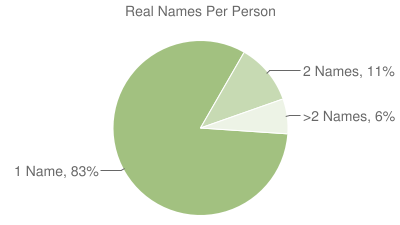Posted by Jim Adler, Chief Privacy Officer at Intelius
There’s been a lot of recent debate around the use of online names sparked by the
Google+ real names policy. The stark absolutism of this
debate baffles me, as if we had to choose between them. It’s a false choice. We
should have them all. As we map human social customs online, nuance and context
rule. Inflexible policies and binary choices are a cop-out. Life’s complicated
and more interesting that way. As I recently tweeted in a privchat:
There are legit use-cases for pseudonyms so they shouldn’t be banned. But
they are certainly unnatural for mainstream use. #privchat
This got me thinking about how many real names are typical for each person?
I did a quick look across the Intelius public-records corpus of a few hundred
million people and counted the number of real names per person. The results are
what you might expect:
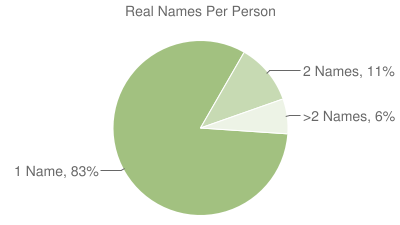
The vast majority of people, 83%, have one full-name [Just to be clear, Sarah
Jessica Parker may also go by Sarah Jessica Broderick. Those would count as
two real names.] A significant minority, 11%, have two names. I imagine that
most of the people with two names are married women who are recently married or
simultaneously maintain their maiden and married names (typical of professional
women). It’s a little surprising that 6% have more than two names. I wonder how
many people in this set have criminal records?
So far, the nymwars debate has largely been framed around the 17%
that have more than one name. But there are strong pro and con arguments for
nyms, pseudonyms, and anonyms. What, the totality of human social engagement
can’t be pigeonholed into a single use-case? Hmm, Surprising.
Nyms
Whether offline or online, the vast majority of us build trusted
relationships and reputation around our real name. Real names are easy and
natural. I use my real name on Twitter, LinkedIn, and Facebook. One of Facebook’s best strategic moves was encouraging
use of real names. Generally, real names encourage real interactions and
weakens the barrier between offline and online experiences. However, requiring
real names is an 83% solution that’s fueling a Google+ backlash from the
other 17%.
Pseudonyms
There’s a host of reasons for pseudonyms, many of which have been cataloged during the recent nymwars. An example of a
pseudonym is Twitter’s PogoWasRight,
which is used persistently and has established respect within the privacy
community. Pseudonyms are not new as Samuel Clemens
proved more than 130 years ago.
The challenge with pseudonyms is that they are tough to manage. I know
several professional women that simultaneously maintain two legal names. They
are in a perpetual state of multiple account management—”which name did I use
for this account again?” I founded a startup several years ago that tried to crack this problem.
It’s a bear.
Anonyms
As for anonyms, they are distinct from pseudonyms. The intent with
pseudonyms is to build a long-lived identity that’s separate from our real
identity. In stark contrast are anonyms (e.g., fymiqcxw)
which are throw-away identities that in nearly all cases (except political
dissent) have nefarious intent. Online anonyms too often encourage what
psychologists call deindividuation. Nothing empowers a psychopath more than an
audience and a mask.
The key takeaway is—whether nym, pseudonym, or anonym—trust, accountability,
empathy, and civility are built around knowing whom you’re dealing with. As we
move through this continuum, we move away from “real” relationships. If that’s
your intent, fine. The nymwars debate is larger than the real name policies of
any social network. It is a further evolutionary move toward mapping our social
norms online. Sure, it’s messy. Most human endeavors are.
More from Jim Adler, Chief Privacy Officer at Intelius
Bookmark/Search this post with:


 Delicious
Delicious Digg
Digg StumbleUpon
StumbleUpon Propeller
Propeller Reddit
Reddit Magnoliacom
Magnoliacom Furl
Furl Facebook
Facebook Google
Google Yahoo
Yahoo Technorati
Technorati